App: SQL Connector for Jira
Vendor: Alpha Serve
Primary Category: Integration / Reporting
Product: Jira
Platform: Cloud, DC
MARS Atlas
At Contegix, one of our unique offerings, as an Atlassian Platinum Solution Partner, is our MARS Atlas platform. Leveraging our MARS database of unparalleled insights into the Atlassian Marketplace, MARS Atlas enables smart decision making on how to augment the power of Atlassian tools with the right plugins.
As a part of our Atlassian Marketplace coverage through MARS Atlas we are always always on the lookout for new and exciting Atlassian Marketplace applications. This month we will be highlighting SQL Connector for Jira by Alpha Serve!
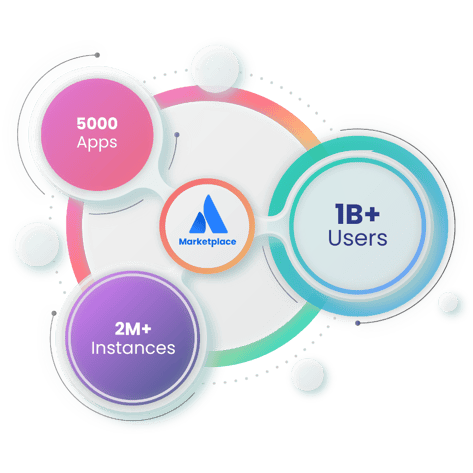
App of the Month
With so many apps out there, finding interesting new apps that can add value to your instance can be daunting and time-consuming. Thankfully, through MARS we can take a bit of the pressure off!
Each month we highlight our MARS "App of the Month". This app, selected using MARS-powered insights, provides unique value to customers and is a tool that we believe more Atlassian customers ought to know about.
Congratulations to SQL Connector for Jira for being our App of the Month for February 2024!
SQL Connector for Jira
SQL Connector for Jira by Alpha Serve is an Enterprise-Grade solution that seamlessly connects Jira to major SQL databases such as MySQL, PostgreSQL, MariaDB, Microsoft SQL Server, H2, Maria DB, and Oracle Database. The tool is designed to unlock the full potential of your Jira data with key features that streamline connection, automate Jira data export, and ensure secure data access. Furthermore, since being launched in mid-2023, SQL Connector for Jira has excelled and rapidly become the leading SQL Jira application.
SQL Jira Applications
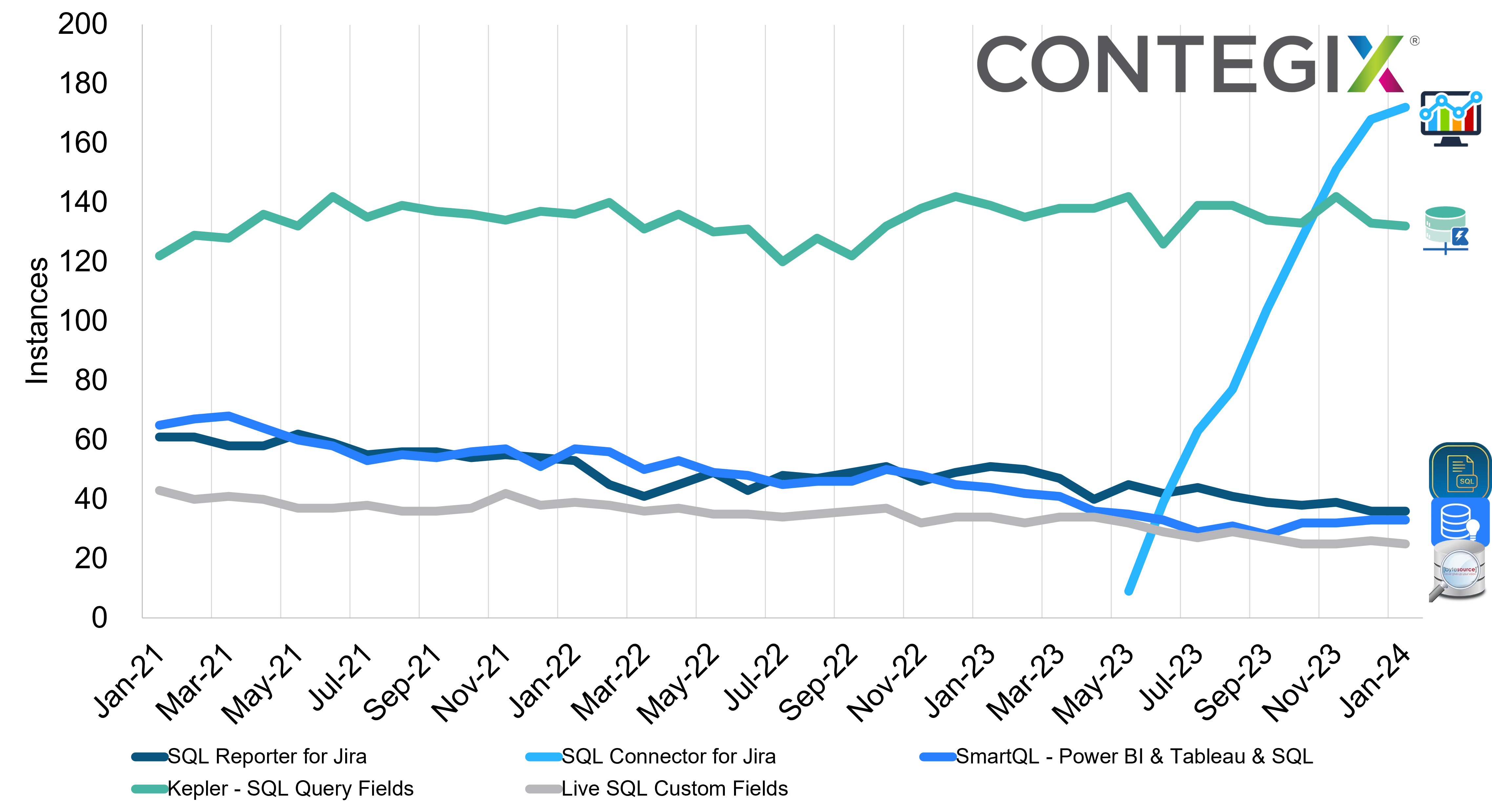
However, what's behind this astronomical launch? Next we'll dive beyond the figures into the top features and use cases that make SQL Connector a stand out tool to customers.
SQL Connector Features
Direct Database Connection: Establish seamless connections between Jira and major SQL databases (MySQL, PostgreSQL, H2, MariaDB, Microsoft SQL Server, Oracle Database) without SSL, SSH, or intermediary tools.
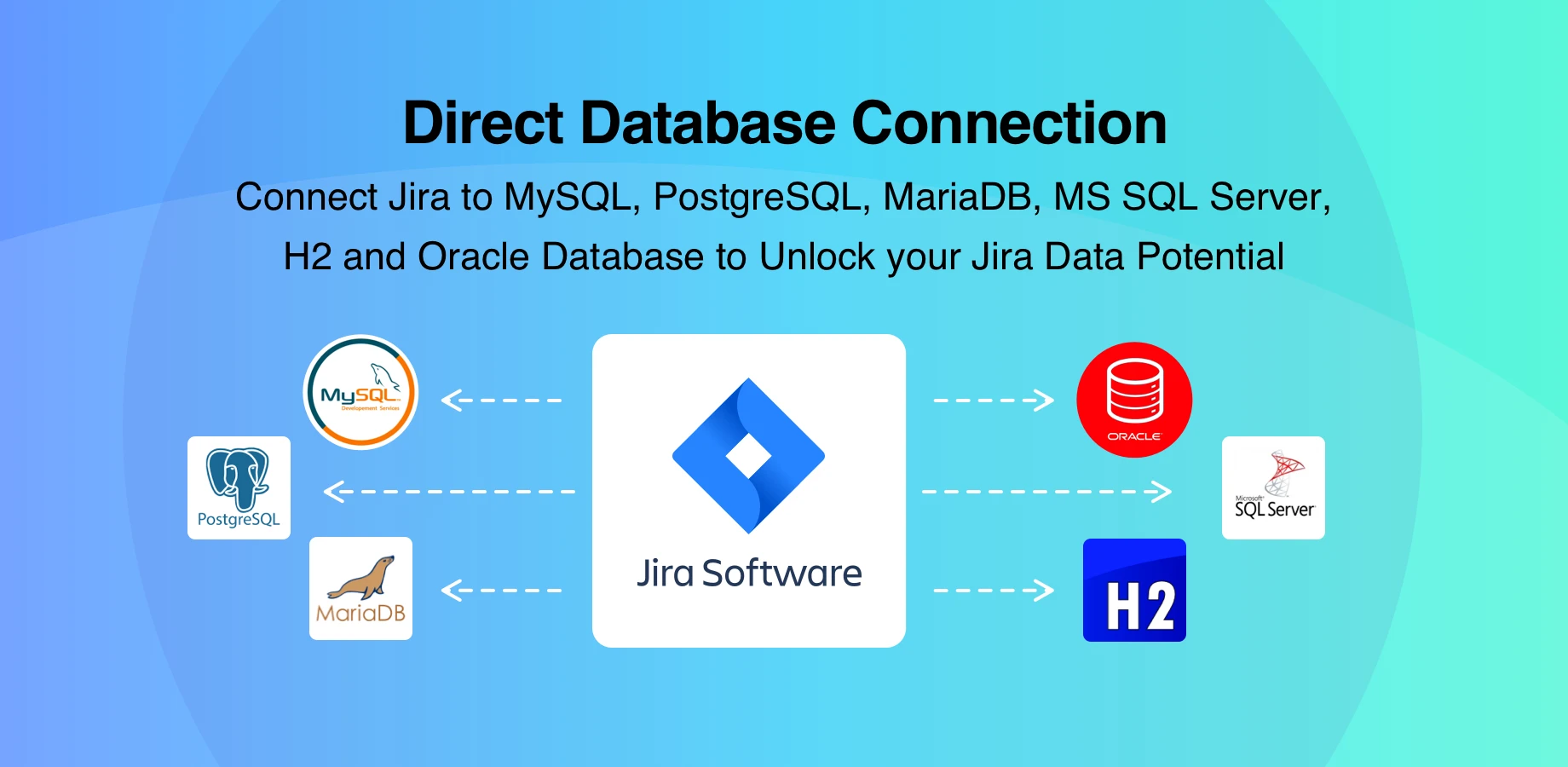
Automated Jira Data Export: Export your Jira data in four steps: install the app, configure the database, create a data source, and export data. Automation options include Cron scheduling or specific time settings, ensuring timely and hands-free data transfers.

Data Source Configuration: Create unlimited data sources for all Jira projects, enabling flexible and comprehensive Jira data management. Easily configure data sources to tailor exports according to the unique needs of various Jira projects.
Secure Jira Data Access: Maintain control over Jira data with customizable sharing and permission settings. Ensure Jira data security by restricting access based on Jira user roles and permissions defined by administrators.
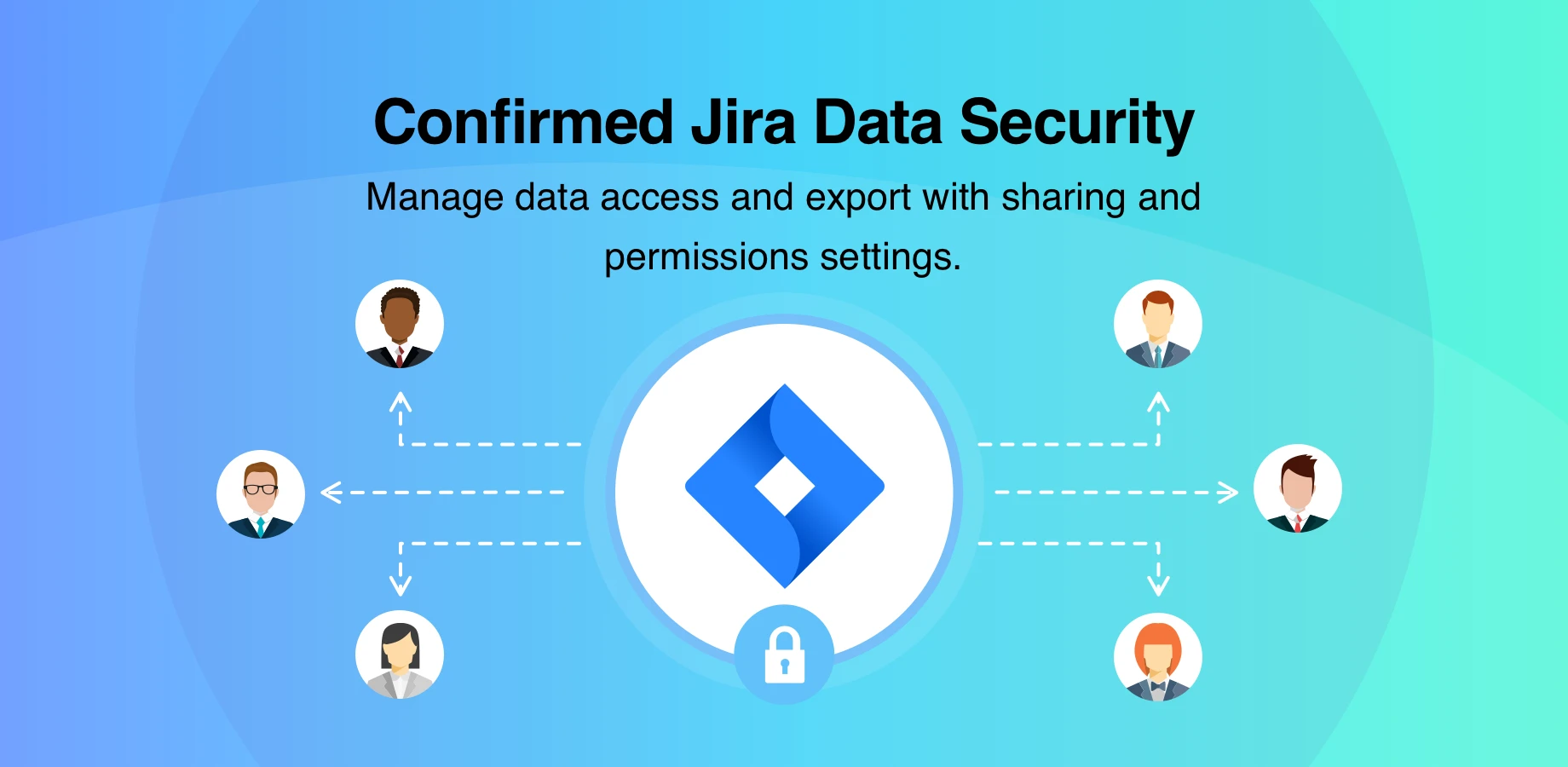
Flexible Filtering Options: Apply multiple filtering options, including basic filters or JQL, to export specific and relevant data. Customize exports based on precise criteria, optimizing the extraction of valuable information.
Export of Various Jira Fields: Export a wide range of Jira fields, including custom fields, history, and Agile-related data. Comprehensive Jira data export capabilities ensure that all relevant information is captured for detailed insights.
Compatibility with Marketplace Apps: Seamlessly export data from popular Atlassian Marketplace apps such as Tempo, QMetry, Xray, Time in Status, etc. Enhance compatibility and extend functionality by integrating data from various sources effortlessly.
Automation with Cron Scheduling: Set up automated Jira data exports with precision by scheduling exports at specific times using Cron. Manage data export automation with flexibility and efficiency, ensuring timely updates.
SQL Connector Use Cases
Some of the most popular use cases for SQL Connector are:
Unified Reporting Across Systems: An organization has a centralized reporting system based on SQL databases. By exporting data from Jira Cloud and Jira Data Center to these databases using the SQL Connector for Jira, users can create unified reports that include Jira data along with data from other business systems.
Custom Analytics and Business Intelligence: Businesses often require custom analytics and business intelligence. By exporting Jira data to SQL databases, users can leverage advanced querying and analysis tools to derive valuable insights, trends, and performance metrics.
Integration with External Systems: Many organizations use SQL databases as part of their broader IT infrastructure. Exporting Jira data to SQL databases facilitates seamless integration with other business-critical systems, such as ERP solutions, CRM platforms, and financial systems. This enables a holistic view of organizational data.
Data Consolidation for Decision-Making: Large enterprises with multiple Jira instances or across different business units may need a consolidated view of Jira data. By exporting data to a central SQL database, organizations can consolidate and centralize data for unified decision-making processes.
Long-Term Data Retention and Archiving: Organizations may have regulatory or compliance requirements for long-term data retention. By exporting Jira data to SQL databases, users can create an archival system that retains historical data beyond the default retention limits of Jira.
Enhanced Security and Access Controls: For organizations with specific security and access control policies, exporting Jira data to SQL databases allows them to implement customized security measures and control data access based on SQL database user roles and permissions.
Facilitating Advanced Workflows: Organizations that require sophisticated workflows, such as complex approval processes or automated actions triggered by Jira events, can export Jira data to SQL databases. This enables the integration of Jira data into broader business workflows.
Backup and Disaster Recovery Strategy: As part of a comprehensive backup and disaster recovery strategy, organizations can export Jira data to SQL databases. This ensures that critical Jira data is consistently backed up, and recovery processes can be implemented efficiently in the event of data loss.
Cross-Platform Data Sharing: Businesses often operate across different platforms and tools. Exporting Jira data to SQL databases provides a standardized format for sharing data with other applications, tools, or platforms that support SQL.
Advanced Querying and Filtering: SQL databases offer advanced querying capabilities. Users can use SQL queries to filter, sort, and manipulate data in more sophisticated ways, enhancing their ability to extract meaningful information.
SQL Connector for Jira is a great tool for any organizations looking to improve the way they leverage their data. You can try SQL Connector for Jira free for 30 days or you can book a demo here.
If you're interested in learning more about the Atlassian Marketplace and the host of tools available to you there then your can explore MARS Atlas today!

