Traditional IT teams have a huge selection when it comes to choosing a Service Desk, however these are not the only teams that can benefit from a service desk. Non-IT teams have been finding more and more success with Jira Service Desk* (JSD). JSD was designed with a focus on interacting with customers internal or external, which makes it such a great tool for businesses within all industries.
What is Jira Service Desk?
Before we jump into why you should be using JSD, let's back up a bit and explain a bit of what JSD is/does. Atlassian explains the tool the best: "Customers submit their help requests to your team through a customer portal or via email. Service desk agents work on customer requests, tracked as issues in a queue. Each team works on a project that services requests from a certain area – like IT, HR, legal, or finance." (1) If you have experience with Jira this sounds pretty par for the course, and some teams might already be using Jira, so why use JSD? Well, JSD has a couple of extra features built into Jira. The features include Automation, SLAs, Web Portal, and a Knowledge base. These features are of great benefit for non-IT teams as well. Let’s break each feature down further…
Automation
Automation is a simple login in Jira to automatically completely a specific task(s) when the conditions are met. This is great for repetitive tasks, such has changing the status of an issue if a comment is made. You can go pretty advanced as well, changing the values of fields if a ticket is in a particular status too long and the assignee field is empty, you can assign it to a group. Automation is one of the most used features of JSD.
SLA or Service Level Agreements,
SLAs are defined rules made by an organization typically around response time to tickets/issues. In JSD SLAs are added and able to be reported on. Colors and timers are also used to give people working a visual representation of the work that's coming in. You can also have automation run based on SLAs.
Web Portal
Tee Web Portal is a view in Jira for creating tickets. It's almost a separate front end of Jira and you can map values from the front end to something else in the backend. This allows you to ask for the make of a car with "What make of care do you drive?" in the front end and the back end just has a field called "Make" essentially allowing you to distill information with the portal. The portal also gives the person submitting an issue/ticket a view to see all their issues with a simplified view and comments to talk directly with the person working on the issue/tickets or vice versa.
The Knowledge Base
The Knowledge Base requires Confluence in addition to JSD, but lets you add a wiki-space for frequently asked questions, general information, announcements, or any other text based document.
Now that we have a good idea of JSD and its features, we can turn our attention to utilizing these great features with non-IT teams. Let's take a non-standard business team that Atlassian didn't mention in their example, Marketing. This first view is the customer side when creating the ticket.
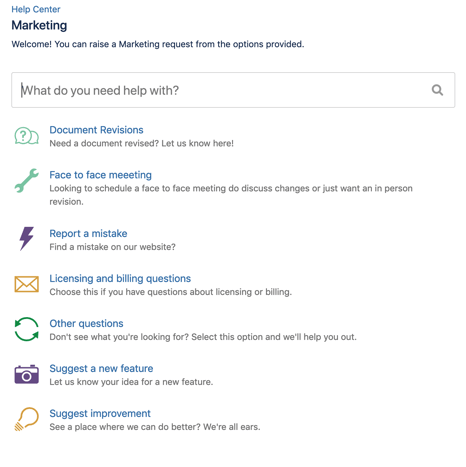
This Marketing team has a JSD that allows you to submit documents for review.
Now, let's say you are working as a developer and need to get something reviewed by legal. You go to the portal page, find the correct option for a review, and submit a ticket. Once the ticket is created, JSD recognizes you as a user and runs automation pulling your department, setting the priority on your ticket/issue to High, which also sets a fast response SLA of 4 hours. The issue is then put into a high priority queue and worked as normal.
Commenting back and forth can happen as well if you forget some relevant information. This is a good representation of an internal customer so let's take a look at external customers to see how that applies as well.
Let's use a scaled down real-life example of an implementation we (Contegix) recently did. To set the situation we have a Statewide company with 1 warehouse that supplies 7 stores. This company wanted to use JSD to handle the communication between the warehouse and the stores as the current communication was mostly email and phone. The implementation looked as follows, A JSD project is made for the Warehouse team, a portal is setup and each store can now submit requests via the portal asking where products are. SLAs were defined for time sensitive matters as well as some automation to escalate issues/tickets to the development team, using Jira software, just in case. JSD can also monitor an email inbox and converts tickets from email to issues. With the correct settings you can also reply to an email from JSD and have it add the body of the email as a comment on the issue. Overall the implication was a wild success as the warehouse team is happy to have everything organized in a place other than email, and the stores receive a better level of service.
Like what you see? Contact Contegix and ask for the Professional Services team, we would love to meet with you and discuss getting your team onto Jira Service Desk.
References
https://confluence.atlassian.com/get-started-with-jira-service-desk/what-is-jira-service-desk-917968347.html (1)
*Jira Service Desk is now called “Jira Service Management”
